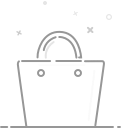ZIGOTECH Toy
projex projecting game arcade laser tag gun Projecting game Dual Modes for Teens Adults Boys&Girls
Description
Projex projecting game arcade with dual mode. Switch for laser gun toy and projecting game arcade. Play it can enjoy it solo or team up battle. Projex projecting game arcade bring in a different game experience. Good to play both Indoor and Outdoor for kids and family.
projecting game arcade MULTI-MODE: For boys age and girl. Shooting projector on wall to cast UFO, Dinosaur, Duck target, aim for the target, shooting and get scores.
laser gun toy Outdoor games, you don’t need a projecting game arcade, just use laser gun toy to start a battle.
There are 10 levels in the game, the difficulty is from L1 to L10. Press the left selection button once to select the level.
In standby mode, press the left selection button twice, the screen displays L2
enter game mode
Laser gun toy is Long-range shooting, two guns can fight, real CS battle experience.
projex projecting game arcade Measure:
laser gun toy Size:20.5*5.2*15.5,Projector size: 15*12*18 Package Size:42.3*14.5*22
Gun Battery2*3*AA;Projector Battery:4*AA
Carton Size: 60*44*46.5cm, Outer:8pcs
Projex projecting game arcade Instruction
1. laser gun toy Projection Mode On/off
Press the buttons of “Gun Type Switch" and "Team Switch" at the same time for2s. When you hear “open the projection mode" ,the project mode is now on, and you willnot be hit by other laser gun toy in the gamey to close the mode, please repeat the above step. When you hear "close the projection mode", the mode is off. Or you can directly turn off the power switch and restart, and the projection mode will be turned off bydefault. lf there is only one laser gun toy or one team participating in the projection game, above steps can be skipped.
l. projecting game arcade Setting and Focusing
Place the projectorabout 110-130cm in front of a white and fat wall and about70-90cm above the ground level. Insert correctly selected cards(dinosaur, duck and flying saucer). Turn on the powerswitch at the bottom.The system will broadcast Please start adjusting the focal lengthafter the startup music is over. The two projection lights will be on for 10s each.At this point, you should manually rotate the front lens eftandright until the picture reaches the clearest effect.Before focusing, press any button to end focusing and get into standby mode, orwhen thesecond light is of, the system will automatically enter standby mode, if you fail to adjust the focal length to the best effect within 20s,you canturn off the switch and restart again to adjust the focal length.
. projecting game arcade Mode Selection
1.Stage Mode(L1):Press the left option button in standby mode.The screen displays L1, and the system broadcasts "stage mode ; then pressthe start button in the middle.The screen displays 01, and the system broadcasts “level one let' s go" . You will enter level one. There willbe tenpatterns per level. Aim the gun quickly at the patterns and shoot. When you successfully hit a pattemn, itwillexplode and drop down.There areten levels in this mode, which increases gradually from easy to difficult. in every level if you miss more than once, you willfalto pass the level.Press the start button to replay the current leve.After selecting the stage mode, long press the start button in the middle for 2s to select thelevel.The numbers will loop from 0 to 10. when you select the level you want, press the start button to enter the current level.
2.Projex projecting game arcade Mode (L2) :Press the leftoption button twice in standby mode.The screen displaysL2, and the system broadcasts “game mode"; thenpress the start button in the middle to start the shooting game(This mode is mult-player and multi-team competition mode.There can be fourteams at most, blue team, red team, green team and white team; before the game starts, players should choose their guns and teams inadvance).
There will be 50 patterns per game.The team which hits every pattern first gets a score, and its indicator light will be on.The screenshows the cumulative score of each scoring team; after 50 times of shooting, the system broadcasts "game over , and each team 's scores ilbe shown on the screen.The final frame shows the indicator light and total scores of the winning team,and the system broadcasts the name ofthe winner (such as Red team wins ") f two or more teams are tied forfrst place, the system will regard the team which gets the scores first towin by default.